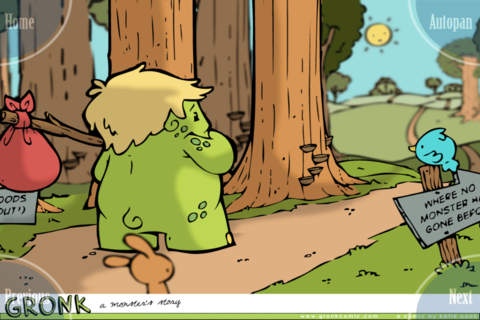ShadowBox Comics for iPhone 1.0
Free Version
Publisher Description
TCL is proud to introduce Spencer Brinkerhoff III and his new creation ShadowBox Comics. "ShadowBox Comics has created a new type of digital comic book. As the reader pans and tilts their iPhone, each multi-layered image shifts to create a sense of depth to the image. Just like a real Shadow Box. As you shift the angle of the iPhone, simply tap the center of the screen to re-center the alignment of the layers. Tapping the upper right hand corner of the page will enter or exit the "Auto Pan" mode where the layers are automatically animated. Navigate through the pages by tapping the lower right and left corners of the image." The Secret Agent Man M13 (S.A.M.M13) mini comic included in the app is a cool preview of things to come. Artists like those introduced in the Gallery section, are hard at work developing content for ShadowBox Comics and this is just the beginning! This iPhone version adds new gallery pages including three images created by Lucasfilm artist Spencer Brinkerhoff III, they will be added to the iPad version in its next update. Demo video on FaceBook... http://www.facebook.com/ShadowBoxComics Note: We are working on the compatibility issue with iOS 4.2, please upgrade your iPhone or iPod Touch to iOS 4.3 or above.
Requires iOS 4.2 or later. Compatible with iPhone, iPad, and iPod touch.
About ShadowBox Comics for iPhone
ShadowBox Comics for iPhone is a free app for iOS published in the Reference Tools list of apps, part of Education.
The company that develops ShadowBox Comics for iPhone is Gary Mayhak. The latest version released by its developer is 1.0.
To install ShadowBox Comics for iPhone on your iOS device, just click the green Continue To App button above to start the installation process. The app is listed on our website since 2011-11-02 and was downloaded 4 times. We have already checked if the download link is safe, however for your own protection we recommend that you scan the downloaded app with your antivirus. Your antivirus may detect the ShadowBox Comics for iPhone as malware if the download link is broken.
How to install ShadowBox Comics for iPhone on your iOS device:
- Click on the Continue To App button on our website. This will redirect you to the App Store.
- Once the ShadowBox Comics for iPhone is shown in the iTunes listing of your iOS device, you can start its download and installation. Tap on the GET button to the right of the app to start downloading it.
- If you are not logged-in the iOS appstore app, you'll be prompted for your your Apple ID and/or password.
- After ShadowBox Comics for iPhone is downloaded, you'll see an INSTALL button to the right. Tap on it to start the actual installation of the iOS app.
- Once installation is finished you can tap on the OPEN button to start it. Its icon will also be added to your device home screen.